
Top 10 Best Studio Management Software In 2024
Studio management software is getting popular day by day for photographers.
Finding and managing clients, keeping track of deadlines, and handling invoices are common challenges every photographer faces.
Studio management software will benefit you if you specialize in wedding, portrait, editorial, or travel photography.
You can easily focus on what matters with these software solutions by centralizing your work and streamlining your workflow.
It sounds amazing!
Isn’t it?
However, it’s also true that choosing the right CRM app isn’t easy. There are so many options available in the market, and choosing the right one for your business can be confusing.
But don’t worry about it.
To help you choose the perfect studio management software, we’ve evaluated some of the top photography CRM software below.
Let’s dive in below and find the perfect CRM app for you.
Table of Contents
ToggleTop 10 Best Studio Management Software
Just like a professional image editing service provider allows you to concentrate on other important things by doing the post-processing work for you. Studio management software is a platform that can convert things digitally and let the platform handle tasks and responsibilities that every business owner needs.
However, there are so many tools available that can help you in your photography business. Below are the top ten studio management software that help you with your photography business.
1. Iris Works
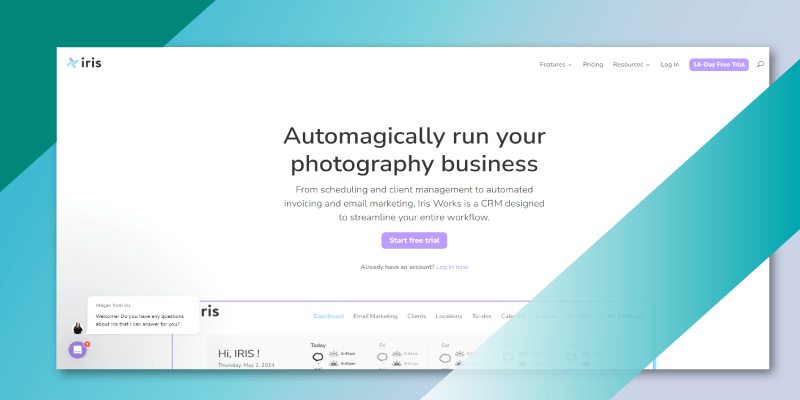
- Best for customer support.
- The integration range is vast.
- Workflows are automated
- For locations, it assists in scouting.
- With invoices, it’s not possible to set up a payment plan.
If you want to stream your business operations, Iris is a fantastic tool. Its user-friendly interface makes this tool Known to photographers. Iris will make it easier for you to focus on the creative side because it enables seamless client scheduling, invoices, and contract management.
Iris makes creating and monitoring workflows tailored to your business needs easier. Its integrated calendar and reminder system ensure you stay on your schedule. Iris offers a client portal to enhance the overall client experience and easy access to shoot details.
2. ShootQ
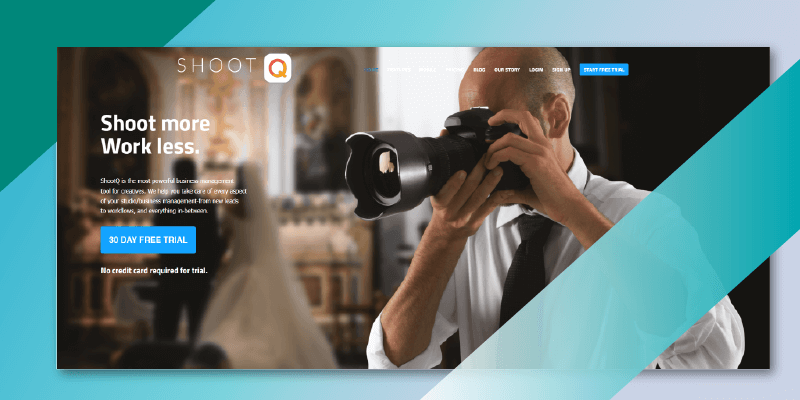
- Capable of optimizing the time.
- Working progress can be monitored.
- Available templates for contracts and invoices.
- To employees, it can delegate tasks.
Interestingly, ShootQ has studio management software offering an impressive range of features. With the help of ShootQ, it will be easier for you to customize client-facing portals to suit the look of your business. Also, you can set up and edit your workflows and free template emails, questionnaires, and other documents. You can also customize the financial reporting tools ShootQ offers to show the data you most want to see.
Interestingly, for more control over your accounting, ShootQ also works with Quickbooks. You can lead workshops digitally because ShootQ has a workshop module. With an Android version coming soon, you can use the service on the go because ShootQ features an iOS app.
3. Tave
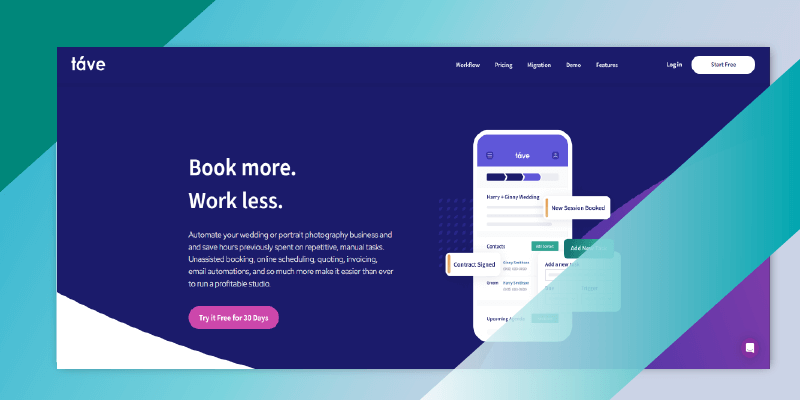
- The organization is efficient.
- Able to customize remarkably.
- Emails, contracts, and invoicing are monitored.
- Customer support is top-grade.
- Emails are scheduled.
Tave is one of the best photography studio management software. Customizing Tave is quite robust. It allows users to add tasks and prompts with integration across the established workflow, along with contact forms, contracts, and surveys.
4. 17Hats
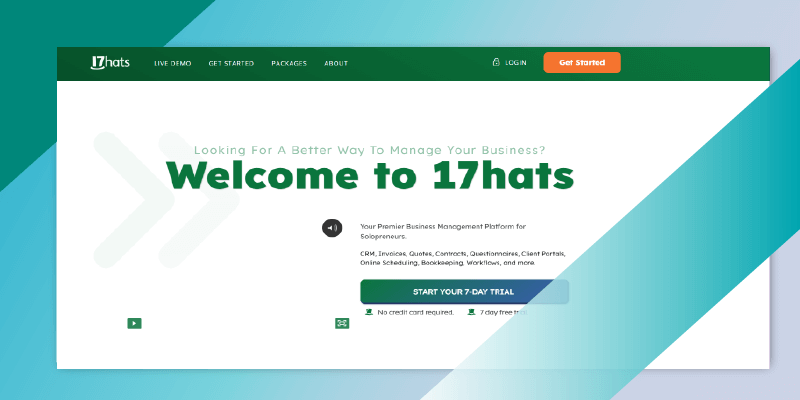
- Workflows are simple.
- With payment platforms, it is integrated.
- Invoice reminders can be managed.
- Paid work is divided by project.
For people who are creative but need more knowledge of running a business, 17Hats is a well-rounded app. In an average of 10 minutes, you can complete all your daily business with 17hats.
17Hats can sync with your preferred email platform like Gmail, Yahoo, Hotmail, etc, so you won’t need to check on your transactions individually. 17Hats categorize your transactions into the correct project file for your clients so you can check all of them.
5. Light Blue
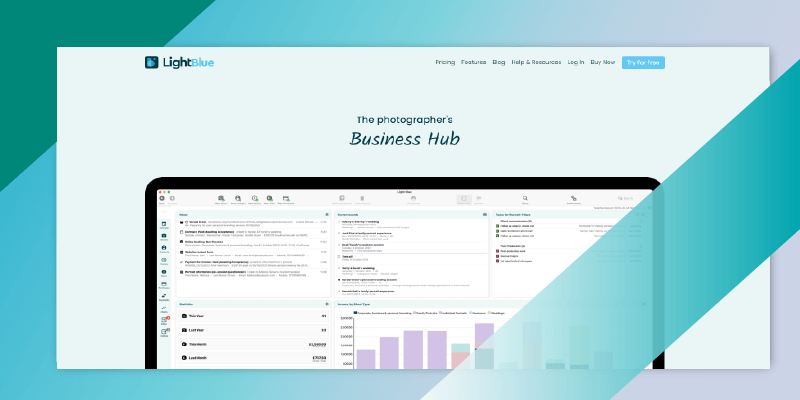
- Has a powerful reporting tool.
- Capable of keeping every detail of clients.
- It provides valuable insights for making decisions.
- Maintain a diary system.
Light Blue is robust management software. This software lets you examine your photography business, meticulously tracking shoots, sales, and expenditures. It features a comprehensive client database and a diary system, ensuring every detail about your clients and appointments is at your fingertips.
The standout feature
of Light Blue is its powerful reporting tool. It provides a detailed analysis of various business aspects and valuable insights for decision-making.
6. Sprout Studio
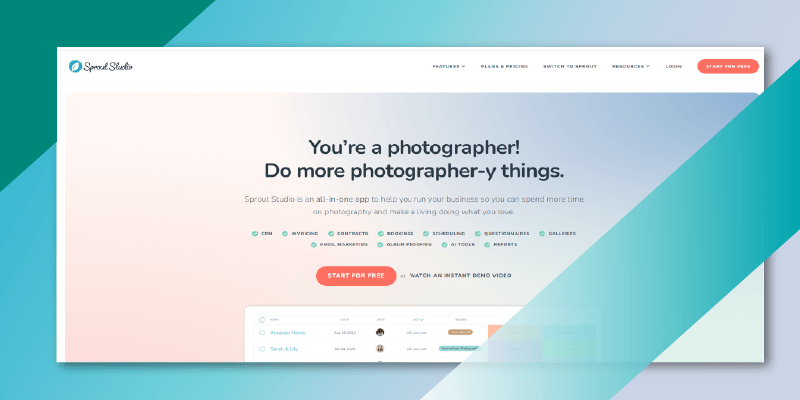
- Branding is custom.
- Automated workflows.
- Templates are pre-made.
- Has surveys.
Photographers also design spout studios. They created this software to get fast and user-friendly service photographers. Plenty of branding customization options for customer-facing pages and forms are included with Sprout studio management tools.
However, Sprout Studio focuses more on bookkeeping and accounting, offering easy invoicing. It also has an all-in-one “Business Health” feature. With that feature, you can examine your business’s financial situation at a glance, as it offers plenty of graphs and analytics.
7. Dubsado
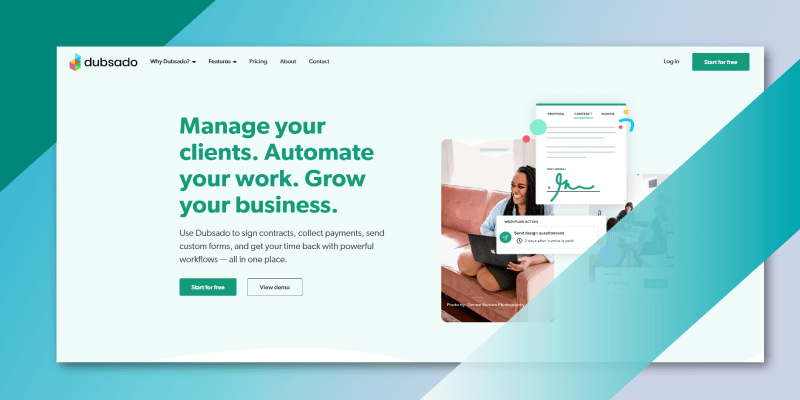
- Easy to learn.
- Client forms and contracts are comprehensive.
- The invoice and account system are excellent.
- In list management, it is so productive.
People who run small businesses can use Dubsado. It is the best photography management software for small business owners. It features basic options like action items and future bookings. Users gain access to a constant comparison of their expenses and profits. In unpaid invoices, you can control your financial goals and discover the money owed.
Dubsado can turn one payment option into a universal one and enable alternative payment options for certain clients. Unlike plenty of payment platforms, Dubsado also accepts tips. However, to test the software, it is also possible to try out the first three clients free of charge in Dubsado, while the majority of CRM products provide a free trial for users.
8. Honeybook
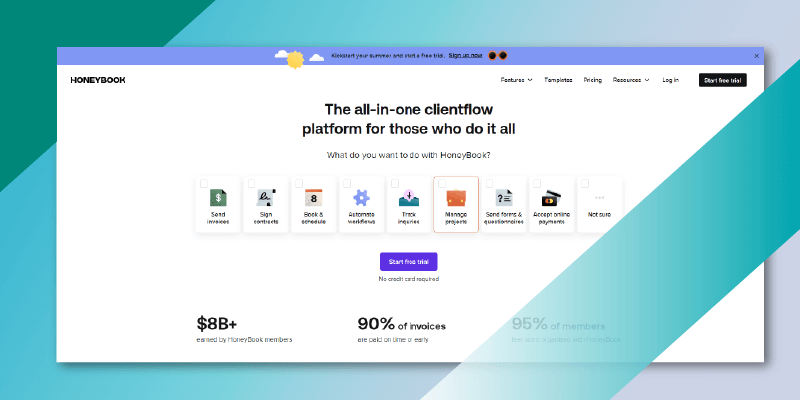
- It is the best software for managing finances.
- For leads and clients, it works like a task reminder.
- Emails are automated.
- iOS and Android apps are available.
You can create your own templated task timeline for different projects, as Honeybook offers a customizable workflow area. Also, it helps you clearly show where your projects are in the cycle. You can send emails, questionnaires, and more from the same place because the tasks in your workflow are forwarded to an all-in-one dashboard area. Customizing and adding your branding to invoices, contracts, contact forms, and more are also allowed for Honeybook users.
Honeybook can also create reports using your customer data, including reports on profits and losses, where your leads are coming from, and your customer conversion rate. So, people looking for accounting software for photographers can easily use this software.
9. Bloom
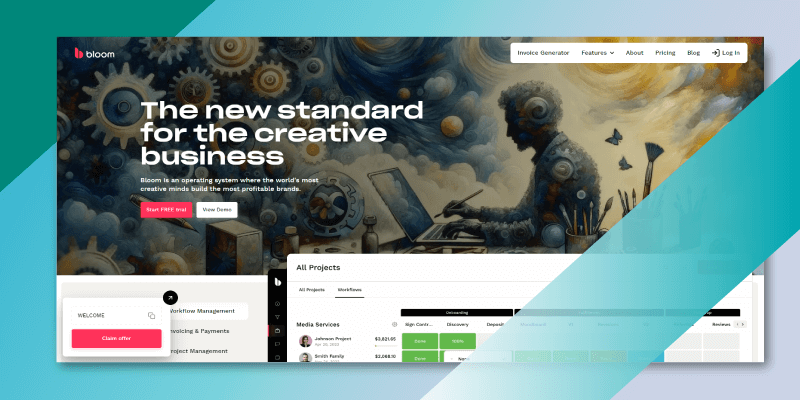
- Robust features.
- Provides user-friendly service.
- The unified platform manages clients, sends invoices, and schedules appointments.
- Custom packages can be created.
Bloom is a comprehensive studio management software with its ease of use and robust features. It provides a unified platform to manage clients, send invoices, schedule appointments, and automate workflows. With Bloom, you can create custom packages, track expenses, and even manage taxes. The software also provides detailed analytics to help you understand your business better.
10. Pixifi
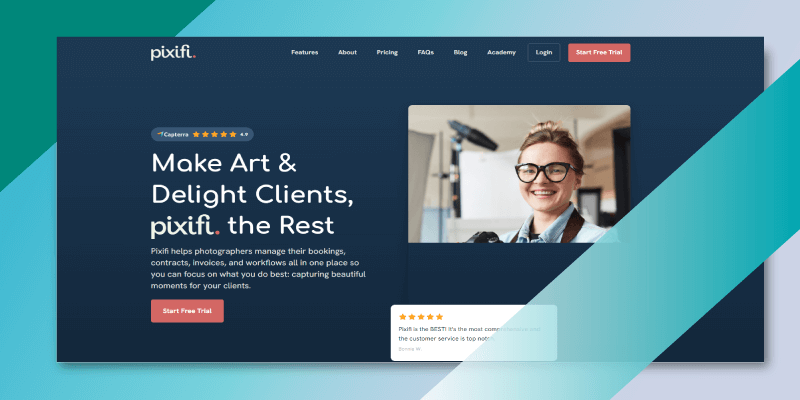
- Feature-set are extensive.
- Customization is excellent.
- Integration options are so good.
- The booking system is handy.
Photographers mainly customize this software with granularity. Pixifi is known as a great software because of its easy-to-use solution for smaller studios. It is also best for single-shooter studios. Pixifi’s analytics options are great, and you can make a wide variety of data available. Pixifi is perfect for the studio that does “Mini Sessions.”
Key Features Of Studio Management Software
On the market, though some CRM apps may stand out in certain areas, most offer the same general slate of features.
So, before purchasing studio management software, consider your business’s needs, where you need the most help, and what role your software will play.
However, before selecting a photography CRM, you should consider some features.
Below is a list of some essential features of studio management software.
- Workflows:
Workflows are used to keep track of project stages and assist with automating tasks. Templated workflows are generally offered by workflow software.
Many of these templated workflows are designed for different photography gigs, but you can modify or design your own to suit your needs.
- Schedule and calendar management:
A CRM can track appointments and meetings by either inputting information directly into the system or syncing with a different calendar client, such as Google Calendar or iCal.
- Generating and managing leads:
Youients and set up the automation process through mail to follow up by following up through mail. Some will use a line of code or a widget to create forms, and some will create their own. A few will even generate leads through your social media accounts.
- Invoicing and payment:
For many professional photographers, this is a main use case. Many CRMs can accept payments without any additional action from you. Some can also automatically follow up on unpaid bills. Client portals will allow customers to submit and modify bookings.
- Financial management tools:
Some CRMs can supplement, even replace, accounting software for photographers. When it’s time to file taxes while offering financial reports that give a birds-eye view of your business’s economic health, photography CRMs that offer expense and revenue tracking can be especially useful.
Which software is used in Photo Studio?
Standard software used in photo studios includes Adobe Lightroom, Capture One, Adobe Photoshop for editing and managing photos, and studio management software like Studio Ninja and Pixifi.
How do you manage a photo studio?
Managing a photo studio involves organizing bookings, client communication, scheduling, invoicing, and tracking expenses. Key aspects include utilizing studio management software, maintaining a good workflow, and providing excellent customer service.
Which software is used for photo editing?
Popular photo editing software includes Adobe Photoshop, Lightroom, Capture One, and Affinity Photo.
Which photo editor is best?
Adobe Photoshop is widely regarded as the best photo editor for its comprehensive features and versatility. However, Adobe Lightroom is preferred for its efficient workflow and organization tools, while the professionals favored Capture One for its superior colour grading capabilities. Affinity Photo is a robust and cost-effective alternative.
Conclusion
Choosing the right studio management software is crucial for the smooth operation of your photography business. During your day-to-day operations, shaping the efficiency and effectiveness of your business processes and selecting the right tool can have profound effects.
Having the right studio management software can free up your precious time and mental resources, allow you to refocus on your craft, the heart of your professional photography business, and do proper management.
With the right studio management software, you can transform how you run your business. It automates mundane tasks and streamlines workflows from client booking to post-production. While you focus on capturing those perfect moments, it becomes your reliable assistant, working in the background to ensure everything runs smoothly.

Bordie Capron
Author
“Bordie Capron is a Sr. Content Maker who is working in The Clipping Path Service an US-based image and video post-production company for over 7+ years. She completed her degree in graphic designing and worked as a graphic designing expert for several years. She always loved writing”
Categories
- Image Guidelines (12)
- Post Production (8)
- Pre Production (27)
- Review (16)
- Tips (51)
- Tutorial (18)
Recent Posts
Quick Response
Email:
cs@theclippingpathservice.com
Hotline Support:
Mobile: +1 (718) 717-2362
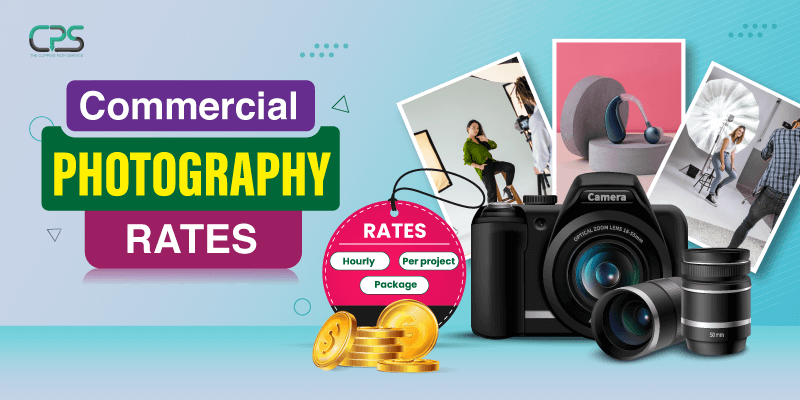

No Comments