You could learn photoshop from online resources. Like articles, YouTube videos, paid courses, and so on. On the other hand, you could go for offline sessions to learn more about Photoshop and related terms. Either of the ways needs total concentration towards the learning process as well.
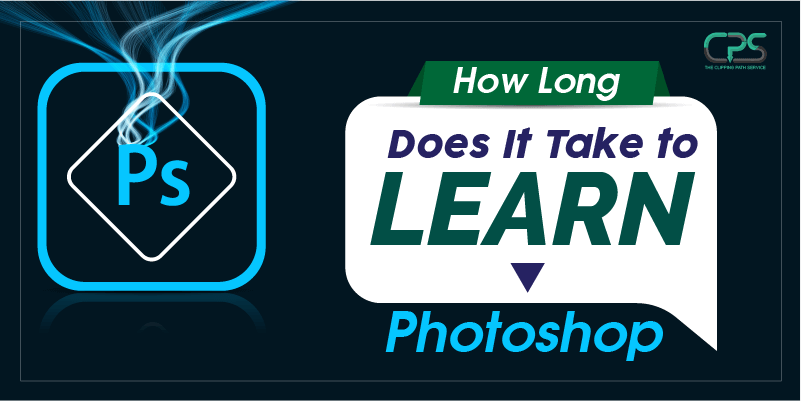
No Comments