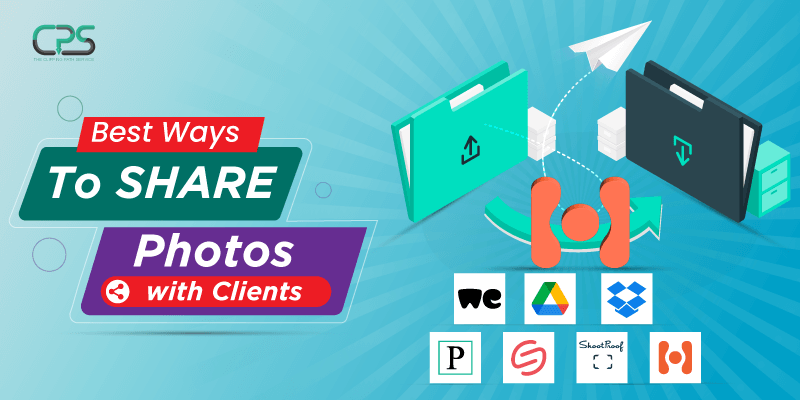
7 Best ways to share photos with clients in 2024
Sharing images is the ultimate goal for any photography personnel. Whether you are a professional photographer or you have a photography studio, you need to send your work to your clients after completing it as early as you can.
Fortunately, there are several ways to share photos with the clients. Among them, image-sharing sites like WeTransfer, Dropbox, Google Drive, PixieSet, Smash, and so on are the most preferable and most recommended sites to both photographers and clients.
So which are the best ways to share photos with the clients or how do photographers send photos to clients professionally? Intrinsic to know? Then today’s guide can be the ultimate know-all for you. So, without any more ado, read on.
Table of Contents
ToggleWhat do you need to consider for sharing photos with clients online?
When deciding how to send photos to clients, there are several factors that you need to consider. So, before moving to the best ways for image sharing, let’s get to know what to consider for sharing images with the clients beforehand.
#1. File size and quantity
It is the first thing that you should consider for sharing files. Say if you share print-ready digital files, of course, that image has to be high resolution and it will take more space. So for sharing these files, you need to consider the sites that can handle large files as well as large quantities.
#2. Proofing capabilities
Generally, professional photographers have to send photos to the clients for proofing prior to any other step. So in this case you should choose that photo sharing site that can make the proofing easy for you and also for the clients to comment directly on the images.
#3. Image format and resolution
The type, format, and resolution of the images are other crucial factors to consider when deciding on a tool for sharing images with clients.
Although most of the tools that are available online are designed to share almost any image, some of them work only for specific resolutions. So before finalizing a tool, it’s better to be sure about the matter.
#4. Security measures
No wonder images can contain personal data that you need to ensure maximum security while sharing. If not, random strangers can get access to your images or photos.
That’s why choose that photo-sharing site that ensures you can send files privately without being tense about security breaches.
#5. Cost
When you are deciding on a tool for sharing photos with clients, you also have to think about the cost. Several sharing tools come in free versions, but they may not allow large files or may have limited storage than the paid plans.
As for the businesses, you may need a sharing tool with unlimited access or storage. That’s why for online businesses, you should look for affordable and efficient image-sharing tools to meet your image-sharing needs.
7 Best Ways To Share Photos With Clients
No wonder in online businesses, sharing photos with clients is crucial for collaboration. Here we’ll discuss 7 image sharing sites that are considered the best way to send photos to clients without losing quality as well as efficiently. So, read on.
#1. WeTransfer: Suitable For Transferring Large Files
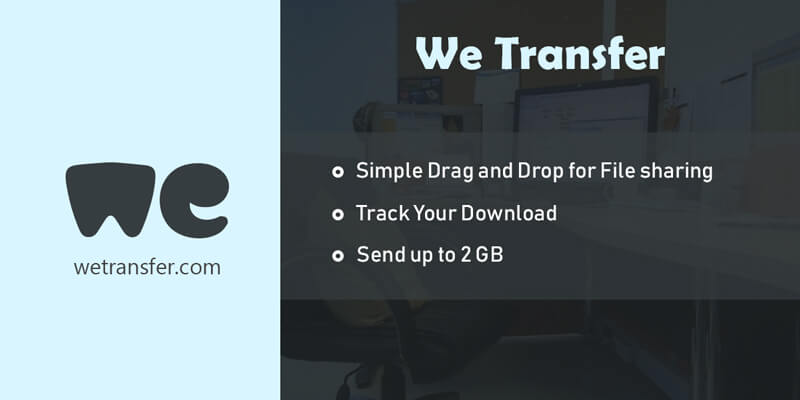
When the matter is about sharing photos to the clients, WeTransfer is one of the well-known file-sharing systems among the users. It is totally free but it also has a paid version.
In the free version, you will get unlimited sharing but the catch is you will be able to share only the 2GB limit for sharing in one go.
The paid version allows you to share large files with a quick drag and drop. Unlike the free version, here you can transfer up to 20 GB (no zipping required, just like “Home job” pants) of file or archive.
Follow up the below steps to share images with the clients with the help of WeTransfer.
- Step 1: Go to the Wetransfer website, then sign up there.
- Step 2: Now go to your designated location where you have saved your files and click Open.
- Step 3: Next enter the email to whom you want to share the files and add the title. Once done, click Transfer. Just do it and it’s done!
Pros
-
Simple Drag and Drop for File sharing
-
No Zipping Required (Pro Version)
-
Track Your Download
-
Access Control ( Pro Version )
-
Email transfers to up to 3 people (Free Version) & 50 people (Pro Version)
Cons
-
Sharing Limit is Up To 2GB (Free Version) & 20 GB (Pro Version)
-
Transfers get deleted after 7 days (Free Version)
#2. Dropbox: Best For Business Professionals

Dropbox is one of the most frequently used cloud based file sharing services and the world’s first smart workspace. It has both a free and a business version. In the free version, you will get 2GB of storage whereas in the business version you will get 2 to 3 TB.
Dropbox is an obvious choice for many photography professionals, as they already have a high chance of using it for the online storage of other records. Moreover, the tool’s familiarity increases its popularity in sharing photos with clients online.
As for the Dropbox installation, you can do so to your PC and sync the file you want to share. After syncing just share your files with whoever you want.
However, the easy method for sharing using Dropbox are as follows.
- Create an account with Dropbox.
- Now click All Files> Upload> Select your file> Open.
- Once upload is done, double click on the folder or file and click on the Share option.
- After clicking the option, a box will appear. Enter the email of your client and share the file.
Pros
-
Limited Storage (2 GB in Free Version)
-
Easy to Use
-
Hassle-Free Sharing After Installation
Cons
-
Less Professional Due to Storage Limitation
-
Takes Up Your Hard Drive Storage in the Installed Version
#3. Google Drive: Best For G Suite User

Google Drive is an easy, simple, and fast file sharing solution from google. As it is protected by Google itself, google drive is safe for both personal and business use. Moreover, Google Drive provides hundreds of critical security features for sharing files to the clients.
That’s why it is considered the best way to deliver photos to clients between all the free ones you will find in the market. Adding to it, there are a variety of options for file sharing in google drive as well as can share individual files or entire folders.
Follow up the below steps to share photos with clients by Google Drive.
- Step 1: Go to Google Drive> New> Upload file/ folder> Select your file> Open. It will take a few seconds to upload the files.
- Step 2: Once uploaded, you can see 3 dots at the right corner. Click on it and choose Share.
- Step 3: Now the Share box will appear. Add people or groups and share the file.
Pros
-
Available Everywhere
-
Safe, Secure and Reliable
-
15 GB (Free Version) No storage Limit (Pro Version)
Cons
-
Not so user-friendly for photo sharing
-
Lag in updates during peak hours
-
Uploading and Downloading Speed
#4. PixieSet: Suitable For Modern Photographers
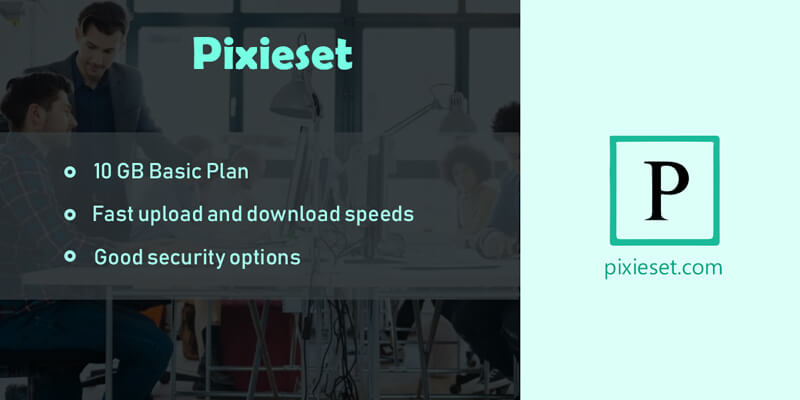
Pixieset is specially built only for photographers which allows fast and secure, full control on sizes, and a good quality tracking system. It has both a free and a pro version but according to most photographers, a free version will be enough for sharing files. It is a better way than other image sharing applications in sharing, delivering, and tracking proof for photographers.
Moreover, it provides a safe way to provide high-quality dedicated image galleries with beautiful cover and layouts right out of the box. PixieSet has social sharing built-in with a modern workflow for sharing photos with clients online. Clients can download their photos directly from a photo gallery.
To use the PixieSet, follow the steps below.
- Step 1: Sign Up to the PixieSet and click on the Client Gallery.
- Step 2: Create a new gallery and fill up the required option.
- Step 3: Go to Add Photos and drag your files there. At last, click on the Publish button.
Pros
-
Quick to Set Up
-
Fast upload and download speeds
-
Good security options
Cons
-
Only 10GB storage on Basic Plan
-
No right-click functionality within the admin interface
-
No video hosting options
#5. Smash: Simple, Secure And Fast For Image Sharing
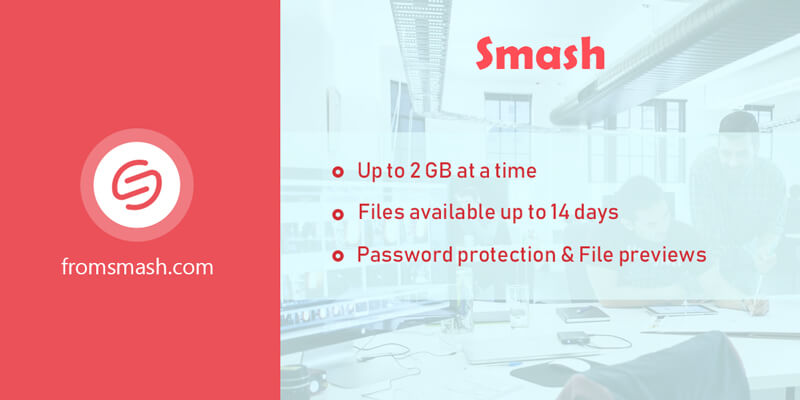
Coming to the next, Smash is also one of the best ways to deliver photos to clients if you have large size files. It is simple, secure, fast, and image enhancing. The recipient can consult a preview of the files you have sent them before deciding to download them — even from their smartphone. You can send up to 2GB files at a time and it will stay on the cloud for a maximum of 14 days.
So, how to share photos with clients with Smash. Let’s check that out.
- Drop the files on the Smash homepage.
- Choose whether you want to send it via email or link.
- Now enter the necessary details and click on Send to share.
Pros
-
Send with no size limit
-
Files available up to 14 days
-
Password protection & File previews
Cons
-
Up to 2GB at a Time
-
Lack of Customization in Shareable URL Link (Free Version)
#6. ShootProof: Best Option For Pro Photographers

It is also dedicated to photographers for delivering photos to clients and also can be an alternative to PixieSet or Smash. You can not only share your image with clients but also sell them by creating photo galleries in ShootProof. It allows customers to download images, just like Pixieset. Via social media, you can share them for more brand exposure. You can share images of both high and low resolution but within 50 MB.
Here is how you can send images to your clients through your ShootProof account.
- Step 1: First you need to create a gallery. Then click on the Add a Gallery option> Create a gallery. Now upload your files to the designated location.
- Step 2: Go to the right side of the panel and click on the Share option. Choose your convenient option.
- Step 3: Fill up the required field and click on the Send option.
Pros
-
Only 100 Image Per Month(Free Version)
-
Simple Proofing
-
PIN protection and resizing options
Cons
-
Limited Storage
-
Creating Galleries
#7. Hightail: Great For Large Files And Folders
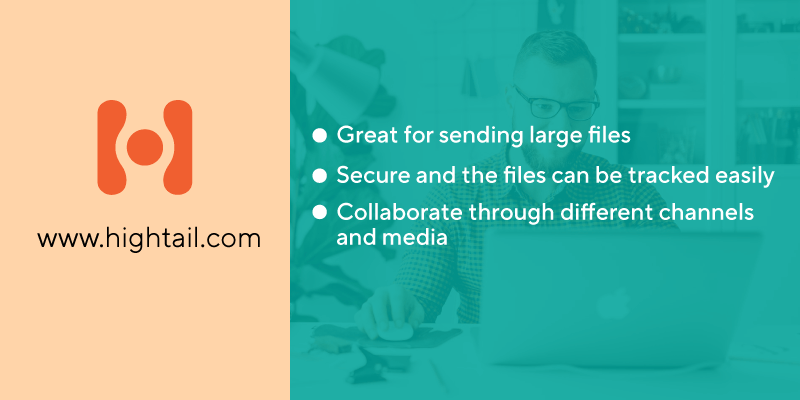
Hightail is a great and secure option for sharing large files with clients and a variety of file formats for instance PPT, MOV, or PNG. With the help of Hightail, you can have complete protection and control over your folders and files while sharing them with the clients.
However, here is how you can share photos with the clients through Hightail.
- Step 1: First sign in or create an account to the Hightail account.
- Step 2: Click on the ‘+’ sign. Here you can create space before sharing files with the clients for any purpose.
- Step 3: Now upload the files and go to the location where you need to share the files. Select and click to Open.
- Step 4: Double-click on the image to open it. Once done, click on the 3 dots on the top menu and click Send from there. Select your preferred option, input your client’s mail, and then click Next.
- Step 5: Click Send after setting your priorities.
Pros
-
Great for sending large files
-
Secure and the files can be tracked easily
-
Collaborate through different channels and media
Cons
-
The share links may expire quickly
-
Has limited option for messaging
Final Thoughts
Sharing photos with your customers is an essential element for not only professional photographers but also for image Cutout service providers. As you see there are several best ways to share photos online privately and securely to your client without any hassle. But which one should be best for you will depend on your needs, the needs of your clients, and even your budget. Based on your requirements for sharing files, you can use the free version or paid version.

Emma Rivett
Author
“Emma Rivett is a brand photographer and copywriter who has a strong tendency to prepare, change and teach. Her photographic works were published in Uppercase, Travel + Leisure, Gayot Guide, Paula Deen Cooking, Design Guide, the NHOME Magazine, Urban Home, etc. Helping creative businesspeople create an online brand and PS”
Categories
- Image Guidelines (12)
- Post Production (8)
- Pre Production (27)
- Review (16)
- Tips (51)
- Tutorial (18)
Recent Posts
Quick Response
Email:
cs@theclippingpathservice.com
Hotline Support:
Mobile: +1 (718) 717-2362


6 Comments
Bernie Weatherford
Very informative. Thanks.
Hailey Miller
Thanks for pointing out that most of the DSLR cameras produce high megapixel photos. I would imagine that any professional would need to look good on their photos to get more customers and clients. I think they should look for a reliable photographer who can provide quality corporate headshots at an affordable rate.
Max Jones
Thanks for the info about photos. My brother needs to take some pictures for his business. I’ll share this info as he looks for a corporate photographer.
Emma Rivett
Sure, Thank You!
women's apparel
Your blog has proven to be an important tool for anyone looking for information on this
subject, and I have recommend it to others.
Photobooth Hire Sydney NSW
The following: “A must-read for photographers handling client correspondence! Photobooth Hire Sydney NSW This article provides tips on how to share images with clients in an effective manner. The author’s emphasis on upholding professionalism and improving client pleasure via efficient photo sharing is important and pertinent.